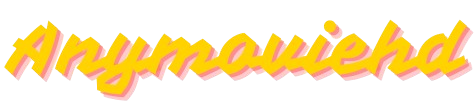Cookies Policy
Anymovieshd Cookies Policy
Effective Date: July 10, 2025
This Cookies Policy explains how Anymovieshd (“we,” “us,” or “our”) uses cookies and similar technologies when you visit our website or use our services. A “cookie” is a small data file placed on your device when you access our site.
1. What Are Cookies & Similar Technologies?
Cookies: Small text files stored by your browser.
Web Beacons / Pixel Tags: Tiny graphics or scripts to help with analytics and ad tracking.
These tools help us understand your activity on the site, improve functionality, and personalize your experience.
2. Types of Cookies We Use
| Category | Purpose | Duration |
|---|---|---|
| Essential Cookies | Enable basic functionality (e.g., navigation, login, video playback). | Session or persistent |
| Performance Cookies | Track site usage (pages visited, time on site) to improve performance. | Generally persistent |
| Functional Cookies | Remember your language preferences, playback settings, and preferences. | Persistent |
| Advertising Cookies | Serve relevant ads or promotions and limit ad frequency. | Persistent, 30–90 days |
| Analytics Cookies | Collect usage data via third-party services like Google Analytics. | Persistent, up to 2 years |
3. Third-Party Cookies
We partner with external services for site analysis and ads—these may drop their own cookies. These third parties may collect anonymized data about your browsing habits.
4. Why We Use Cookies
✅ Functionality: To enable core site features—like login, video playback, queue management.
📈 Analytics: To understand site performance and user behavior.
💡 Personalization: To remember your preferences and deliver relevant content.
📣 Advertising: To display ads tailored to your interests and manage frequency.
5. Your Cookie Choices
Browser Settings: You can disable or delete cookies via your browser. This may affect site performance.
Consent Banner: Upon first visit, you can accept or reject non-essential cookies. Essential cookies are always active.
Cookie Management Plugins: Use extensions like Cookie AutoDelete or Privacy Badger to control cookies across sites.
6. How to Manage Cookies
| Browser | How to Manage Cookies |
|---|---|
| Chrome | Settings → Privacy and security → Site settings → Cookies |
| Firefox | Preferences → Privacy & Security → Cookies and Site Data |
| Safari (macOS) | Preferences → Privacy → Manage Website Data |
| Edge | Settings → Site permissions → Cookies and site data |
7. Updates to This Policy
We may update this policy. Major changes will be announced in-site and via email. The “Effective Date” at the top indicates the current version.
8. Contact Us
Questions or concerns about this Cookie Policy? Email us at [email protected] or visit our Privacy Policy page for more details.